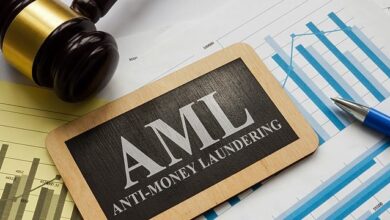BigCommerce vs WooCommerce: E-commerce Platform Comparison

When it comes to setting up an online store, choosing between BigCommerce and WooCommerce can be a tough decision. BigCommerce offers a user-friendly, all-in-one solution, while WooCommerce provides flexibility and customization through its WordPress integration. Understanding the differences in features, pricing, and scalability is crucial for making the right choice for your e-commerce venture. WooCommerce to help you make an informed decision that aligns with your business goals and needs.
Key Takeaways
- When choosing between BigCommerce and WooCommerce, consider your specific business needs and goals to determine the best fit.
- Evaluate the key features and functionalities offered by each platform to ensure they align with your e-commerce requirements.
- Take into account the ease of use of both platforms, including setup, customization, and maintenance, to streamline your online store management.
- Conduct a thorough cost analysis of BigCommerce and WooCommerce, factoring in setup fees, transaction costs, and scalability options.
- Explore the payment options available on each platform to provide a seamless checkout experience for your customers.
- Consider the integrations and addons offered by BigCommerce and WooCommerce to enhance the functionality and user experience of your online store.
E-commerce Platform Overview
Structure and Purpose
BigCommerce and WooCommerce are popular ecommerce platforms that offer ecommerce solutions for businesses looking to establish an online store. BigCommerce is a comprehensive ecommerce website builder designed for enterprise level businesses, providing advanced features and scalability. On the other hand, WooCommerce is a plugin for WordPress websites, catering to smaller businesses by turning a regular website into an ecommerce store.
Target Audience
BigCommerce targets store owners aiming to expand their online presence with a robust platform that supports growth and customization. In contrast, WooCommerce appeals to small to medium-sized businesses or individuals seeking a cost-effective way to set up an online store within their existing WordPress site.
Market Reputation
BigCommerce has established itself as a reliable platform known for its ecommerce security, user-friendly interface, and excellent customer support. It caters well to larger businesses looking for a scalable solution with extensive features. On the other hand, WooCommerce’s strength lies in its integration with WordPress, making it popular among businesses already using the platform for their websites. It offers flexibility and customization options suited for those looking to start selling online quickly.
Key Features and Functionalities
BigCommerce Unique Features
BigCommerce stands out with advanced features such as built-in shipping quotes and real-time carrier rates. It offers security features like fraud analysis tools and 24/7 monitoring for a secure shopping experience. Moreover, its marketing features include SEO tools and integration with Google Shopping.
WooCommerce Specific Functionalities
WooCommerce, on the other hand, excels in its flexibility by being an open-source platform that allows extensive customization. It provides businesses with the capability to manage product listings, optimize content for search engines, and utilize various plugins for enhanced functionality.
Customization Comparison
When it comes to customization, BigCommerce offers a range of free themes and guides to help users tailor their online stores according to their needs. On the contrary, WooCommerce provides extensive customization options through its wide array of extensions and design flexibility. Users can personalize every aspect of their store from design to content without requiring expert knowledge.
Ease of Use Comparison
User Interface
When comparing BigCommerce and WooCommerce, it’s essential to evaluate the user interface. BigCommerce offers a beginner-friendly interface with a streamlined setup process. On the other hand, WooCommerce, being a plugin for WordPress, may require more customization.
Learning Curve
In terms of the learning curve, BigCommerce provides a more straightforward way for beginners to set up their online store. Its setup wizard guides users through the process step by step, reducing any potential confusion. Conversely, WooCommerce might have a steeper learning curve due to its integration with WordPress.
Drag-and-Drop Features
One aspect that sets these platforms apart is the presence of drag-and-drop features. BigCommerce incorporates drag-and-drop functionalities that simplify the customization of websites without needing coding knowledge. In contrast, WooCommerce relies on themes and plugins for customization, which may be less intuitive for users looking for a more hands-on approach.
Cost Analysis Insightsl
Pricing Structures
BigCommerce operates on a subscription-based model, offering various pricing tiers based on the size of the business. WooCommerce, on the other hand, is an open-source platform that is free to use but requires additional costs for hosting, themes, and extensions.
When comparing the total costs between BigCommerce and WooCommerce, it’s essential to consider factors like transaction fees, payment gateway charges, and maintenance expenses. While BigCommerce provides a more straightforward pricing structure with all-inclusive packages, WooCommerce’s costs can vary significantly depending on individual needs and customization.
Value for Money
In terms of value for money, BigCommerce stands out for its comprehensive features included in the subscription plans. Users benefit from built-in marketing tools, secure hosting, and reliable customer support without the need for additional spending. Conversely, WooCommerce offers flexibility in choosing services but may require higher investments to achieve similar functionalities available in BigCommerce’s standard packages.
- Pros of BigCommerce:
- All-in-one solution
- Dedicated support
- Scalability options
- Cons of WooCommerce:
- Additional costs for essential features
- Technical expertise required
- Potential compatibility issues
Hidden Costs and Fees
While WooCommerce appears cost-effective initially due to its free base platform, users often encounter hidden expenses such as premium themes, plugins, security measures, and developer fees. On the contrary, BigCommerce’s transparent pricing structure helps businesses avoid unexpected costs by providing all necessary features within the subscription plans.
Payment Options Explored
WooCommerce Options
WooCommerce offers a diverse range of payment options, allowing users to choose from various payment gateways. Some popular choices include PayPal, Stripe, and Square. These gateways provide secure and convenient ways for customers to make purchases.
BigCommerce Gateways
BigCommerce focuses on essential payment gateways like PayPal, Stripe, and Square as well. These gateways are well-known for their reliability and ease of use, ensuring smooth transactions for both businesses and customers.
Transaction Fees Comparison
When it comes to transaction fees, WooCommerce typically charges a percentage fee per transaction, ranging from 2.9% + $0.30 to 2.6% + $0.30 based on the pricing plan chosen. On the other hand, BigCommerce also incurs transaction fees but at a slightly lower rate, varying between 2.5% + $0.30 to 2.2% + $0.30.
Payment Customization
- WooCommerce allows extensive customization options for payments.
- BigCommerce offers seamless integration with various popular mobile wallets across the world for added flexibility.
Integrations and Addons Evaluation
BigCommerce Integrations
BigCommerce offers a diverse range of integrations to enhance your online store’s functionality. From marketing tools like Mailchimp to accounting software such as QuickBooks, BigCommerce ensures seamless integration with various third-party applications. This allows you to streamline operations and improve overall efficiency.
WooCommerce Addons
WooCommerce, on the other hand, boasts an extensive library of addons that cater to different business needs. These addons cover areas like shipping, payment gateways, and product enhancements. With options like WooCommerce Subscriptions for recurring payments and WooCommerce Bookings for appointment scheduling, WooCommerce provides flexibility and customization.
Ease of Integration
When it comes to integrating external tools, both platforms offer user-friendly processes. BigCommerce simplifies the integration process through its intuitive interface and clear instructions. Similarly, WooCommerce provides easy-to-follow steps for adding extensions, making it accessible even for users with limited technical knowledge.
- Pros:
- Extensive range of integrations for BigCommerce.
- Customizable addons available for WooCommerce.
- Cons:
- Some advanced integrations may require technical expertise.
- Managing multiple addons in WooCommerce can be overwhelming at times.
Scalability Assessment
BigCommerce Scalability
BigCommerce provides scalability features that cater to the needs of growing businesses. With its robust infrastructure, inventory management capabilities, and seamless integration options, BigCommerce ensures that businesses can easily expand their operations without facing significant technical constraints. The platform offers a range of tools and resources to optimize performance as the business scales up, making it an ideal choice for ambitious entrepreneurs looking to grow their online presence.
WooCommerce Limitations
On the other hand, WooCommerce, while a popular choice for many small businesses, may face challenges in terms of scalability. Due to its reliance on WordPress plugins and themes, WooCommerce scalability can be limited by the underlying infrastructure. As businesses experience growth and increased traffic, they may encounter performance issues or require additional customization to support their expanding operations.
- Pros of BigCommerce: Robust infrastructure, advanced inventory management features.
- Cons of WooCommerce: Reliance on WordPress plugins, potential scalability limitations due to plugin architecture.
Case Studies and Success Stories
Several businesses have successfully leveraged BigCommerce’s scalability features to achieve remarkable growth. For instance, an e-commerce retailer saw a 40% increase in sales after migrating to BigCommerce and optimizing their online store for better performance. This success story showcases how choosing the right platform with strong scalability capabilities can significantly impact a business’s bottom line.
Why Choose Anchor Group for BigCommerce Implementation?
Expertise in E-commerce
Anchor Group stands out as a trusted BigCommerce partner for implementation, boasting extensive experience in e-commerce development. Their team comprises skilled professionals well-versed in the intricacies of online retail.
With a proven track record in creating successful e-commerce solutions, Anchor Group brings a wealth of knowledge to the table. Their expertise ensures that your BigCommerce platform is tailored to meet your specific business needs effectively.
Seamless Integration Benefits
By opting for Anchor Group’s services, you can enjoy a seamless BigCommerce integration process. Their proficiency in handling complex technical aspects guarantees a smooth transition to your new e-commerce platform.
The benefits of choosing Anchor Group go beyond technical expertise. They offer personalized support and guidance throughout the implementation phase, ensuring that your BigCommerce solution aligns perfectly with your business objectives.
Summary
In weighing BigCommerce against WooCommerce, you’ve delved into their features, costs, scalability, support services, and more. BigCommerce emerges as a robust option for those seeking a comprehensive e-commerce solution with strong scalability and support. On the other hand, WooCommerce offers flexibility and customization for those already using WordPress. Your choice should align with your business needs, growth plans, and technical expertise. Consider Anchor Group’s expertise in implementing BigCommerce to streamline your transition or optimization process seamlessly.