What is Selenium? The 2025 Perspective on the Testing Framework
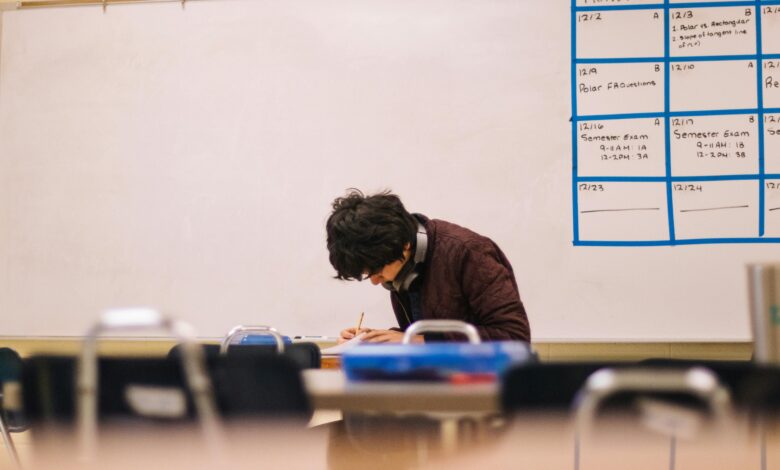
As we step deeper into 2025, software testing continues to evolve at breakneck speed. Yet, one name consistently remains central to any conversation about automation testing frameworks – Selenium.
From web automation pioneers to agile QA teams in multinational tech firms, Selenium has long served as a reliable workhorse. In this article, we will understand what is Selenium, from a 2025 lens, its evolution, key benefits, current use cases, limitations, and how cloud-based platforms like LambdaTest have enhanced its capabilities.
What Is Selenium?
Selenium became not just a testing tool but an open-source suite that enables teams to automate browser actions. First released in 2004, Selenium has now grown to support almost all major browsers and platforms and still supports multiple programming languages, namely Java, Python, C#, Ruby, and JavaScript. Hence, teams can adopt Selenium without having to make changes in their existing tech stacks.
By 2025, Selenium will have firmly entrenched itself as a de facto standard in browser automation testing. Its community-driven nature keeps it adaptive to modern web application trends. Whether it’s for regression testing, CI/CD pipelines, or testing complex UI interactions, Selenium continues to be a reliable foundation for quality assurance.
Key Components of Selenium
Understanding the Selenium ecosystem is crucial to appreciate its power. It comprises several vital components, each with a specific purpose.
Selenium WebDriver
Selenium WebDriver achieves the interaction between the test script and the browser through browser-specific drivers. It is famous for its efficiency as it does not require any intermediary servers, hence providing faster test run times. This supports various programming languages that it uses to simulate actual user interactions like mouse clicks, entering text, navigating through the pages, and so on.
To answer the question of what Selenium WebDriver is, it is the core of modern Selenium. It is perfectly integrated into CI/CD tools and test frameworks like TestNG and JUnit, and hence fit for agile workflow and continuous integration.
Selenium IDE
Selenium IDE is a recording Chrome and Firefox extension that lets you replay tests within your browser. For manual testers making the shift toward automation, this is a handy tool. No programming knowledge is required as test scripts can be generated through an easy graphical interface by just clicking on buttons.
Although it is not appropriate for complicated logic or data-dependent testing, it is extremely useful for quick validations, exploratory testing, and rapid prototyping. With plugins available by 2025, IDEs now have additional features to assist in catching issues faster and improved debugging capabilities.
Selenium Grid
Selenium Grid is used for running tests across multiple machines and browser environments simultaneously. This enables parallel test execution, which drastically reduces overall testing time. It also allows for cross browser testing, helping teams ensure that their web applications work smoothly on different browsers and OS combinations.
In 2025, Selenium Grid remains essential for large-scale projects. However, maintaining an internal Selenium Grid can be resource-intensive. That’s where platforms like LambdaTest come into play, offering a cloud-based Selenium Grid that removes the burden of local infrastructure.
Why Selenium Remains Relevant?
- Open-Source Flexibility
Selenium is open source and hence free, with a wide community backing it. Developers and QA folks worldwide come together with their input for updates to keep it aligned with the demands of modern testing.
While commercial ones tend to enslave you to their proprietary ecosystem, the open nature of Selenium allows easy integration, customization, and adaptation. The freedom of having these options is a big reason for Selenium’s popularity.
- Multi-Language Support
With the flexibility of running code in multiple programming languages, Selenium attracts software developers and testers with different sets of technical skills. Teams can write tests in their chosen language, hence with no need to hire specialized resources.
This cuts down the training requirements for new joiners and encourages collaboration between dev and QA teams working within the same language ecosystem.
- Browser and Platform Independence
Selenium supports all the popular browsers – Chrome, Firefox, Safari, Edge, and Opera – and with platforms like Windows, macOS, Linux, and so on. Under such conditions, your application will be tested, ensuring more reliable results.
As an increasing number of devices and browsers are being used to access applications in 2025, cross-platform reliability is far more critical.
- Rich Ecosystem and Community
The strength of Selenium lies in its ever-growing community. From plugins and frameworks to learning resources and forums, help is always available. Test automation engineers can also use integrations like TestNG, Allure, and Jenkins to scale their testing pipelines.
As new features are added to browsers and frameworks evolve, the community ensures Selenium remains compatible and relevant.
Challenges of Selenium in 2025
Despite its strengths, Selenium is not without its limitations. As applications grow more dynamic and test requirements more complex, these challenges become harder to ignore.
- High Initial Setup and Maintenance Costs
Setting up a local Selenium Grid, configuring test environments, and maintaining browser versions can be tedious and time-consuming. Teams often struggle to manage their infrastructure alongside their test code.
This is why many organizations in 2025 are moving towards cloud-based solutions. Platforms like LambdaTest provide a pre-configured environment that saves time and reduces operational overhead.
- Flaky Tests
Dynamic web elements, async behavior, and changing DOM structures can lead to flaky tests. Managing element locators and wait strategies becomes critical to ensure test reliability.
Proper coding practices, use of explicit waits, and stable element locators are necessary to avoid false positives and ensure consistent results over time.
- Limited Support for Mobile Testing
While Selenium works excellently for web automation, it is not ideal for mobile apps. Though integrations like Appium fill this gap, setting them up correctly requires additional effort and skill.
Teams testing both web and mobile applications may need a hybrid approach or complementary tools to get complete coverage.
Best Practices for Selenium Automation Testing
For truly maximizing benefits of Selenium in 2025, teams must adopt a few sound practices that guarantee high scalability of test automation and easy maintainability so that the process remains reliable over time.
- Use Page Object Model (POM)
POM is a design pattern that enhances test readability and maintainability. It encourages separating page-specific actions into individual classes, reducing code duplication and easing updates when the UI changes.
Implementing POM ensures your automation framework can scale as the application grows and changes.
- Leverage Data-Driven Testing
Using external data sources like Excel, JSON, or databases helps you test a wide range of inputs with minimal code changes. This improves test coverage and reveals edge cases early in the testing process.
Data-driven testing also reduces hard-coded values, making test scripts more reusable and maintainable.
- Implement CI/CD Integration
Integrating Selenium with CI/CD tools like Jenkins, GitLab, or GitHub Actions enables automated test execution with every code commit. This fosters faster feedback loops and reduces manual effort.
Automated pipelines also support test reporting and analysis, helping identify trends and regressions quickly.
- Use Explicit Waits Instead of Thread.sleep()
Static waits increase test execution time and may lead to false failures. Explicit waits dynamically wait for elements to appear, improving test reliability and reducing flakiness.
Proper use of wait conditions ensures your tests adapt to real-world performance fluctuations.
Why Cloud Selenium Grids Are the Future
- Scalability Without Infrastructure Headache
Setting up a local grid is fine for limited use cases but becomes difficult to scale for enterprises needing coverage across multiple OS and browser versions. Cloud-based platforms eliminate this bottleneck.
By simply writing tests and configuring capabilities, teams can execute tests on thousands of combinations without managing a single VM.
- Test Parallelization Across Multiple Browsers
Cloud Selenium Grids allow you to run multiple tests simultaneously on different environments, drastically reducing test cycle times. This is crucial for faster releases in agile workflows.
Testing concurrently across Chrome, Firefox, Safari, and Edge becomes straightforward with no infrastructure bottlenecks.
- Better Collaboration and Reporting
Cloud platforms provide dashboards for monitoring tests, viewing logs, and sharing results. Teams across locations can collaborate more effectively with centralized reporting tools.
Access to session videos, console logs, and network logs further simplifies debugging and improves transparency.
Selenium Testing on the Cloud with LambdaTest
While many platforms offer cloud Selenium Grids, LambdaTest, a GenAI-native test execution is designed with scalability and ease-of-use in mind. It offers 3000+ real browser and OS combinations, helping teams validate their apps across environments without maintaining a local setup.
When you run Selenium tests on LambdaTest, LambdaTest acts as the remote WebDriver instead of using the local Selenium ChromeDriver. Instead of connecting to localhost:9515 (ChromeDriver), your Selenium test connects to hub.lambdatest.com, and LambdaTest manages the browser session in the cloud.
LambdaTest supports integration with CI/CD tools, test frameworks, and project management platforms. Its AI-native infrastructure also enhances test execution speed and failure analysis.
To get started, users can sign up, retrieve their credentials from the dashboard, and modify infrastructure-specific lines in their test scripts. LambdaTest provides extensive documentation and a capabilities generator to simplify the transition from local to cloud.
Whether you’re running automated tests using Java, Python, or JavaScript, LambdaTest allows you to leverage the full power of Selenium in a more efficient and reliable way.
The Future of Selenium Testing
Selenium is expected to continue evolving, driven by the needs of modern web applications and the testing community. Key developments on the horizon include:
- Enhanced support for AI-assisted test authoring, reducing manual effort.
- Improved debugging capabilities with better logs and traceability features.
- Increased integration with performance and accessibility testing, enabling holistic QA in one workflow.
- Stronger collaboration with cloud platforms, further minimizing infrastructure management.
With robust community support and deep integration into DevOps workflows, Selenium remains indispensable even as newer tools emerge.
Final Thoughts
Selenium is still a key part of automating testing activities in 2025. Because it is open-source, supports various platforms, and is flexible, it is still one of the top choices for teams everywhere. Though limited, advancements in supporting tools, particularly cloud-based testing tools such as LambdaTest, have served to ease many of those limitations.
Through the adoption of best practices and the use of cloud infrastructure, the teams are able to unleash the full potential of Selenium. As a beginner or an expert automation engineer, the pertinence of Selenium is more than ever, and it’s set to continue for the next few years.



