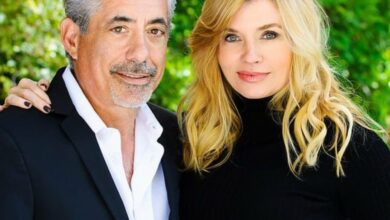Understand the Working Dynamics of the Document Verification Process in Digital Realm

The document verification process is a pivotal aspect of modern-day security and authentication measures. It ensures the legitimacy of essential records, certificates, and paperwork. The need for a robust document verification process has become essential in the digital age due to increased online interactions. This process involves scrutinizing documents to identify their authenticity and compliance with established standards. The document verification process has streamlined business operations by ensuring validation procedures and also due to increased integrity.
Over the span of 10 years, from 2017 to 2027, global spending in the identity verification market is predicted to increase significantly, from about $5 billion in 2017 to over $18 billion in 2027. Identity verification plays a crucial role in information security by ensuring that only authorized individuals can access protected information. This helps prevent unauthorized access and potential harm to sensitive data.
Document Verification – Understanding the Whole Authentication Process
Document verification is the process of authenticating different manuscripts and papers issued by official authorities such as the government. The documents included in the verification process are business details, bank statements, user identity cards, employment records, and many more. Many enterprises and businesses utilize the document verification process to validate the identities of potential users as a part of broader entity validation procedures. It is being done to maintain the security or reliability of the systems in this digital landscape and combat any chances of identity theft and money loss frauds such as money laundering, terrorist financing, etc.
Verification of Documents with Varied Validation Protocols
Document verification can be carried out using different methods, such as manually or virtually, depending on the budget and the needs of the system and the businesses. Either way, the customer provides their credentials for approving their identities digitally or manually, depending on the need for which they are acquiring access to the systems. The required credentials are asked and vary from business to business. Every system has its own defined rules or compliance according to which it works, usually issued by governmental authorities. In order to find out how to verify documents using different methods, there are varied protocols that are defined below and can be utilized according to the required need.
Working Mechanism of Manual Verification
Manual document verification is the procedure of validating the accuracy of different forms and documentation with human intervention. It is being done by scrutinizing the various elements and features of the credentials, for example, facial text formats, to make sure their regularity matches with authorized databases. It is carried out physically by analyzing facial records, measuring the risk scores of potential users, and cross-checking the extracted credentials with authentic documents. Manual document verification is utilized in different sectors, such as natural language processing units, identity document verification, customer validation in document management systems, and survey instrument authentication in research departments.
Operational Dynamics of Online Document Verification
The operational dynamics of online document verification are complex because it uses advanced technology such as machine learning and artificial intelligence. The robust algorithms of artificial intelligence are utilized to verify identities in real time. Various steps are involved in verify documents online and are explained below:
- The first step in the online document verification process is gathering the required credentials to validate user identities. It is carried out by asking customers to submit the captured image digitally. Once the acquired documents are stored, it is pre-processed to check if they are valid and meet the requirements of the defined rules, such as:
Are the images of high quality? Or are the pictures the same as the required ones or of a cat or something fake? Once it is checked, it is moved on to further document verification process.
- After accessing the documents, they are being utilized for extracting credentials for scrutinization. It is done with advanced technological methods such as Optical Character Recognition (OCR) or sometimes with pattern recognition. The extracted information is cross-checked with authorized databases to find any type of discrepancies and inconsistencies. The document is identified as a red flag or suspicious if any kind of variation is seen.
- It is a step of actually validating the provided document to authenticate its validity. It involves document authentication checks depending on the nature of files being verified. Some of the most used validation checks are edge detection or cropping and identifying special features such as the watermarks, holograms and font styles or design. In extreme cases, colorspace analysis is also done to detect unusual shadows or lighting in the paper patterns. It is mainly executed to detect the forged copies of authentic documents.
- If the document is being flagged as suspicious it undergoes 2 processes, Firstly, it would be simply rejected due to obvious reasons. Secondly, it would be sent for manual verification to identify the chances of false negatives. Manual validation involves the collection of additional documents for further cross-checking to mitigate any discrepancies.
Final Verdict
The document verification process is a foundation of modern security practices by actively safeguarding against fraudulent activities. It ensures the authenticity and reliability of crucial records. By implementing rigorous authentication protocols and compliance checks, organizations can mitigate risks by enhancing data accuracy, and uphold regulatory standards.